This isn’t just a hobby. This is how you build the skills to run production-grade infrastructure — from your garage, spare room, or Raspberry Pi.
Overview
Whether you’re running Docker on a Raspberry Pi or building out a full Proxmox cluster, your homelab should be more than just a collection of apps. It should be a real-world simulation of the enterprise — giving you hands-on experience with the tools and workflows used by actual IT teams, sysadmins, and cloud architects. By structuring your setup around key service domains, you’ll not only master the technologies but also learn the rationale behind each component. This guide lays out the essential services every serious homelabber should run in 2025, from hypervisors and backups to identity, DNS, remote access, and productivity platforms.
Step -1: Decide Your Goal
Before you start installing, take a moment to define your endgame. Are you here to learn software development pipelines and CI/CD? Do you want to host websites and delve into DNS and SSL? Are you practicing cybersecurity or penetration testing with vulnerability scanners and SIEM tools? Or are you prepping for a Microsoft exam by building out Active Directory and hybrid identity? Your specific goal will shape your stack choices and learning path. Spending just 10 minutes planning now will save you hours of rework down the line.
Pt1 – Foundations
1. Hypervisor & Host OS
The hypervisor or host OS is the foundational layer of your homelab, responsible for running your virtual machines and containers. Whether you choose Proxmox VE for its enterprise-grade clustering features, TrueNAS SCALE for unified storage and virtualization, or a lightweight Ubuntu Server for container-only use cases, this decision impacts performance, flexibility, and learning outcomes. A robust foundation lets you experiment with virtualization technologies such as KVM, ZFS snapshots, and live migration. Understanding this layer mirrors real-world data center operations and prepares you for enterprise infrastructure roles.
Popular Options:
- Proxmox VE: Industry-aligned hypervisor with built-in backup and clustering.
- TrueNAS SCALE: Combines NAS and virtualization for a storage-first approach.
- Raspberry Pi OS / Ubuntu Server (64-bit): Lightweight host for container-only setups.
✅ Pro Tip: Add Proxmox Backup Server to snapshot and secure your VMs for free.
2. Nextcloud & Office-equivalents
Hosting your own Nextcloud or productivity suite teaches you how SaaS alternatives work under the hood and gives you full control over your data. You’ll learn about secure web server configuration, SSL certificate management, database optimization, and user permissions — all critical skills for web and application administrators. Self-hosted solutions also introduce you to concepts like federation, add-on app ecosystems, and collaborative document editing via Collabora or OnlyOffice. By understanding these platforms, you’ll gain valuable experience in deploying and scaling business-critical applications.
Popular Options:
- Nextcloud with Collabora or OnlyOffice integration
- CryptPad for privacy-focused collaborative docs
- Mailcow or Mail-in-a-Box for self-hosted email and mail flows
🔒 Why It Matters: Running your own productivity tools teaches real-world SSL, secure mail flows, and troubleshooting web app performance.
Pt2 – Identity & Security Baseline
3. Identity & Access Management
Managing identities and permissions is at the heart of IT operations. Implementing Active Directory and Entra ID gives you insight into domain controllers, DNS, DHCP, Group Policy Objects, and cloud identity synchronization. You’ll learn how SSO solutions like Authelia or Keycloak integrate with multiple applications, enforcing centralized authentication and authorization. Hands-on experience in IAM is essential for roles in system administration, security engineering, and cloud architecture, where controlling access securely is paramount.
Key Components:
- Active Directory (Windows Server): Domain controller for DNS, DHCP, GPOs.
- Entra ID (Azure AD Free Tier): Hybrid identity and user synchronization.
- Authelia / Keycloak: Open-source identity providers for SSO.
- Vaultwarden: Self-hosted password manager (Bitwarden fork).
👥 Real-World Skill: Domain join a Windows 10/11 VM and apply GPOs to enforce security baselines.
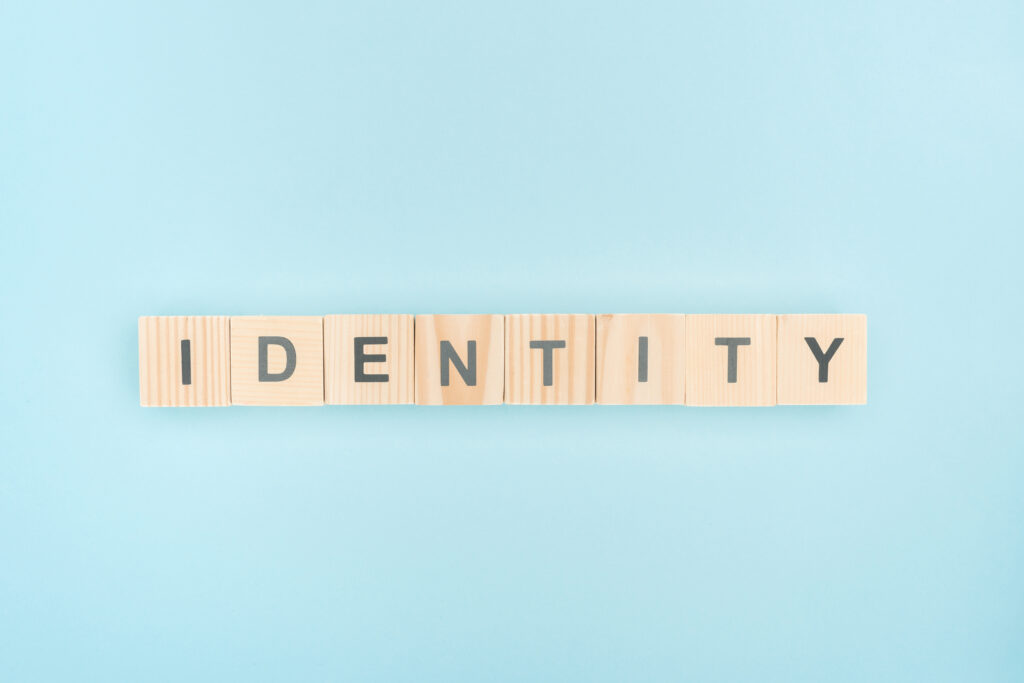
4. Host & Container Security
Even a home lab mimics a production environment, so you need to protect it. Host and container security involves eliminating default credentials, enabling SSH key authentication, and configuring firewalls like UFW or nftables. Container best practices include using official images, avoiding privileged mode, and setting resource limits. Tools like Wazuh provide endpoint detection and response, while Nessus Essentials scans for vulnerabilities. Mastering these measures prepares you for cybersecurity roles and ensures your lab remains reliable and safe.
Baseline Tools:
- UFW + Fail2Ban: Firewall configuration and brute-force protection for Linux hosts.
- Wazuh: Host-based intrusion detection and SIEM platform.
- Nessus Essentials: Vulnerability scanner for up to 16 IPs.
🛡 Why It Matters: These hardening techniques translate directly to securing production servers and passing security assessments.
Pt3 – ‘Expose Yourself’
5. Secure Remote Access (Zero Trust)
Traditional port forwarding exposes your entire network to risk; Zero Trust solutions mitigate this by only allowing authenticated and authorized connections. Cloudflare Tunnel offers a simple, free reverse proxy that secures traffic over TLS. Twingate provides granular access controls, while Tailscale uses WireGuard to create a secure mesh VPN. By adopting Zero Trust, you’ll learn modern network security paradigms used in enterprises around the world.
Options:
- Cloudflare Tunnel: Encrypted reverse proxy without open firewall rules.
- Twingate: Enterprise-grade Zero Trust network access (free for small teams).
- Tailscale: Peer-to-peer mesh VPN with minimal setup.
🌐 When To Use: Ideal for remote management, development, and accessing sensitive dashboards without exposing ports.

Pt4 – Containers
6. Docker & Container Management
Containers encapsulate applications with their dependencies, ensuring consistency across environments. Learning Docker teaches you about image creation, networking, volumes, and orchestration beginnings. Portainer offers a GUI to manage containers, networks, and storage, while alternatives like Podman show you diverse container runtimes. These skills are foundational for DevOps, software development, and cloud-native roles.
Core Tools:
- Docker Engine: Industry-standard container runtime.
- Portainer: Web-based management UI.
- Podman (optional): Docker-compatible alternative.
💪 If you’ve made it this far, you’re already ahead of most homelabbers. This foundation gives you the flexibility to run dozens of isolated services seamlessly.
Pt5 – Advanced & Career Simulations
7. Backups & Disaster Recovery
Data protection is non-negotiable in any environment. Understanding backup strategies — from snapshot-based solutions like Proxmox Backup Server to file-level tools like Restic and Veeam Community Edition — teaches you about retention policies, encryption, and restore procedures. Regularly testing restores builds confidence and ensures you can recover from hardware failures or accidental deletions.
Options:
- Proxmox Backup Server: Deduplicated VM backups and restores.
- Veeam Community Edition: Agent-based backups for Windows/Linux.
- Restic / BorgBackup / Duplicati: Lightweight, encrypted backups.
- Rclone: Cloud sync to B2, Wasabi, or Google Drive.
🔄 Real-World Task: Automate scheduled backups and validate restoration processes monthly.
8. Monitoring & Alerting
Without monitoring, you’re flying blind. Tools like Prometheus collect metrics, Grafana visualizes them, and Uptime Kuma checks service availability. Netdata provides real-time performance insights, while enterprise options like PRTG Free or WhatsUp Gold Free simulate large-scale monitoring setups. Learning to configure alerts and dashboards equips you for roles in system reliability engineering and IT operations.
Options:
- Grafana + Prometheus: Time-series monitoring and alerting.
- Netdata: Instant performance metrics.
- Uptime Kuma: Simple uptime monitoring.
- PRTG Free / WhatsUp Gold Free: Sensor-based enterprise monitoring.
📊 Skill Boost: Set up email or webhook alerts for critical thresholds and test failure scenarios.
9. Windows Server & Enterprise Lab
Many businesses rely on Windows Server for directory services, DNS, and file sharing. Building a Windows Server lab with Active Directory, DNS/DHCP roles, and Group Policy gives you practical experience for system administration positions. Integrating Azure AD Connect introduces hybrid identity concepts, essential for modern enterprise environments.
Essentials:
- Windows Server Eval: AD DS, DNS, DHCP roles.
- File Server: NTFS permissions and share management.
- Azure AD Connect: Sync on-prem AD to Entra ID.
- Group Policy: Automate security baselines and configurations.
🏢 Goal: Join multiple Windows VMs to AD, manage via GPO, and experiment with Intune in a dev tenant.
10. Vulnerability Management & SIEM
Enterprises continuously scan and monitor their networks to stay ahead of threats. Deploying Nessus Essentials or OpenVAS and aggregating logs with Wazuh gives you a sandbox to practice vulnerability assessment and incident detection. Learning these workflows prepares you for roles in cybersecurity analysis and compliance.
Options:
- Nessus Essentials: Up to 16 host vulnerability scans.
- Wazuh: Log collection, alerting, and threat detection.
🔍 Practice: Automate weekly scans, review findings, and apply remediations as if in production.
🔗 Next Steps
- Docker Setup Guide
- Secure Your Homelab 2025
- Cloudflare Tunnel Deep Dive
- Build an AD Lab with Windows Server
- Wazuh SIEM Setup
