If you’re getting started with a homelab, you’re likely asking yourself: should I buy new hardware, build a setup from used gear, or rent cloud servers like Linode or DigitalOcean? This guide will help you compare all three paths so you can choose the best fit for your learning goals, budget, and career growth.
Homelabs have become one of the most powerful ways to learn IT, cybersecurity, networking, and self-hosted services hands-on. Whether you’re just starting out or looking to expand, understanding your options will save you time, money, and frustration.
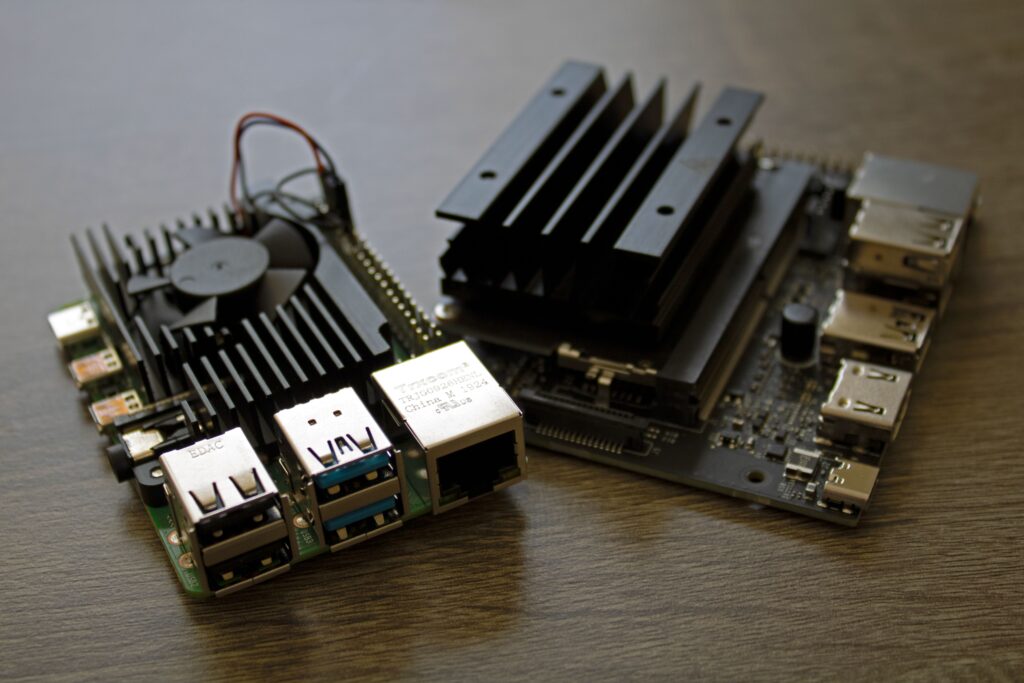
What is a Homelab and Why Start One?
A homelab is a personal tech playground. It’s a DIY environment where you can experiment with servers, operating systems, cloud tools, and networking setups in a low-risk setting.
Whether you’re aiming to break into cybersecurity, learn Docker, or practice setting up firewalls, your homelab is where you can explore without breaking production systems.
Option 1: Buying Dedicated Hardware
Purchasing new hardware, such as mini PCs, Raspberry Pis, or custom-built servers, provides reliability and full control. This option is ideal if you require predictable performance, warranty support, and long-term availability.
| Pros: | Cons: |
| Consistent performance and uptime Warranty and hardware support Ideal for virtualization, storage arrays, and 24/7 workloads | Higher upfront cost Power usage and heat Space requirements |
Typical Use Cases:
- Home lab server setup for virtual machines
- Proxmox, VMware ESXi, or TrueNAS deployments
- Long-term self-hosting projects
Estimated Cost: £200 – £1000+ depending on hardware specs.

Option 2: Repurposing Second-Hand or eWaste Hardware
For many beginners, this is the cheapest way to get a homelab running. Grab an old laptop, a spare desktop, or even find used enterprise gear on eBay or local recycling centers. Sourcing used hardware from eBay, local marketplaces, or eWaste centers can significantly reduce costs and is environmentally friendly. It’s ideal if you’re budget-conscious or interested in hardware restoration and optimization.
| Pros: | Cons: |
| Very low cost (sometimes free) Environmentally friendly and reduces electronic waste Great learning experience in hardware troubleshooting and optimization | Unpredictable performance and potential hardware failure Limited or no warranty Higher maintenance and troubleshooting overhead |
Typical Use Cases:
- Budget-sensitive projects
- Experimentation with hardware maintenance and repair
- Learning hardware optimization and upgrades
Estimated Cost: £50 – £400 depending on hardware condition and specs.

Option 3: Renting from Cloud Providers (Linode, DigitalOcean, AWS)
Cloud providers offer virtual private servers (VPS) on a rental basis, giving you scalable resources without the upfront hardware costs. Ideal for learners who prefer flexibility or don’t want physical hardware management.
| Pros: | Cons: |
| No upfront hardware investment Flexible scaling and upgrades Accessible from anywhere with internet connectivity | Recurring monthly costs Less control over physical hardware and potential shared resource constraints Latency and connectivity dependent on internet quality |
Typical Use Cases:
- Short-term projects or proof-of-concept environments
- Projects requiring rapid scalability or global accessibility
- Users preferring not to manage physical hardware
Estimated Cost: £5 – £50/month depending on resource needs and provider.
Which Option is Right for You?
Getting started with a homelab doesn’t mean spending thousands or needing a data center at home. It’s about learning by doing—whether that’s installing pfSense on a second-hand mini PC, deploying Nextcloud to a Linode VPS, or setting up your first Nmap scan.
Just pick your path, take the first step, and remember: your homelab is where skills are built.
Choosing between buying, repurposing, or renting depends significantly on your objectives, budget, and learning goals:
- Buy dedicated hardware if: You need stability, long-term use, and predictable performance.
- Repurpose used hardware if: You’re on a tight budget, environmentally conscious, or keen on hardware troubleshooting and upgrades.
- Rent from cloud providers if: You require flexibility, easy scalability, and minimal hardware management.
Ultimately, the best choice aligns with your personal goals, budget, and comfort with hardware management.
Ready to Dive In?
Below, I’ve curated recommended shopping lists and rental options to help you quickly start building your ideal homelab!
https://www.reddit.com/r/homelab
ReadtheManual Homelab Shopping Lists
